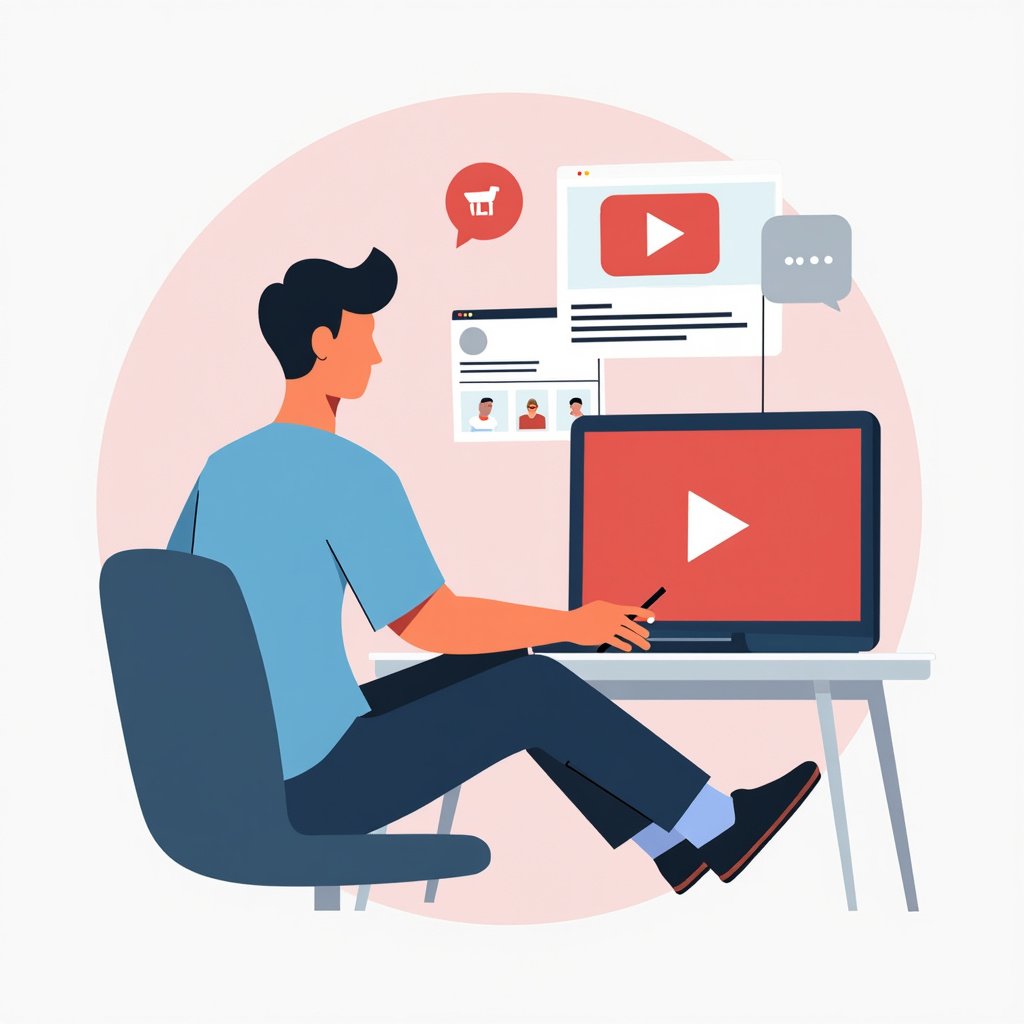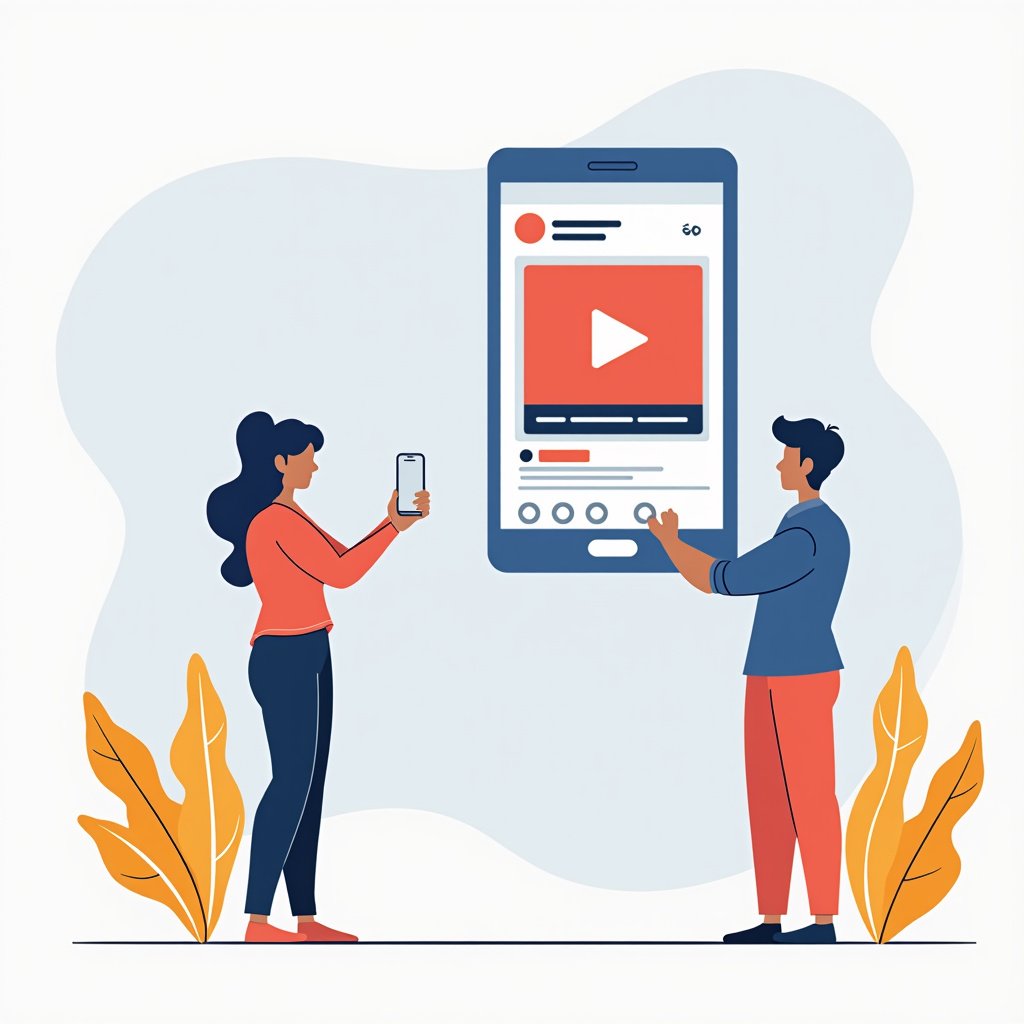Kajabi Video Quality: 5 Tips To Ensure High Resolution
Choose the Right Equipment Understanding Camera Quality When it comes to creating high-quality videos on Kajabi, choosing the right camera is critical. A DSLR or mirrorless camera typically produces sharper images than most smartphones, especially in varied lighting conditions. I learned this the hard way when I tried using my older phone camera for a […]