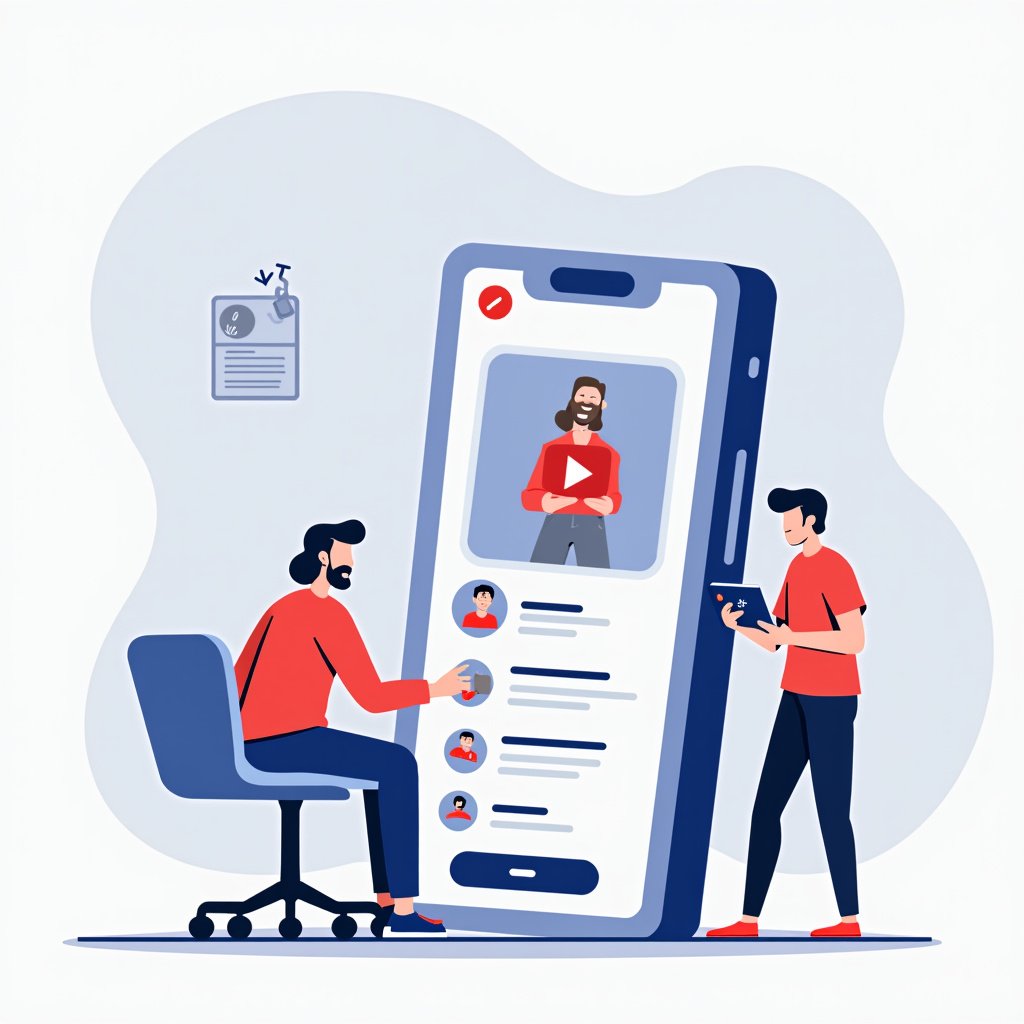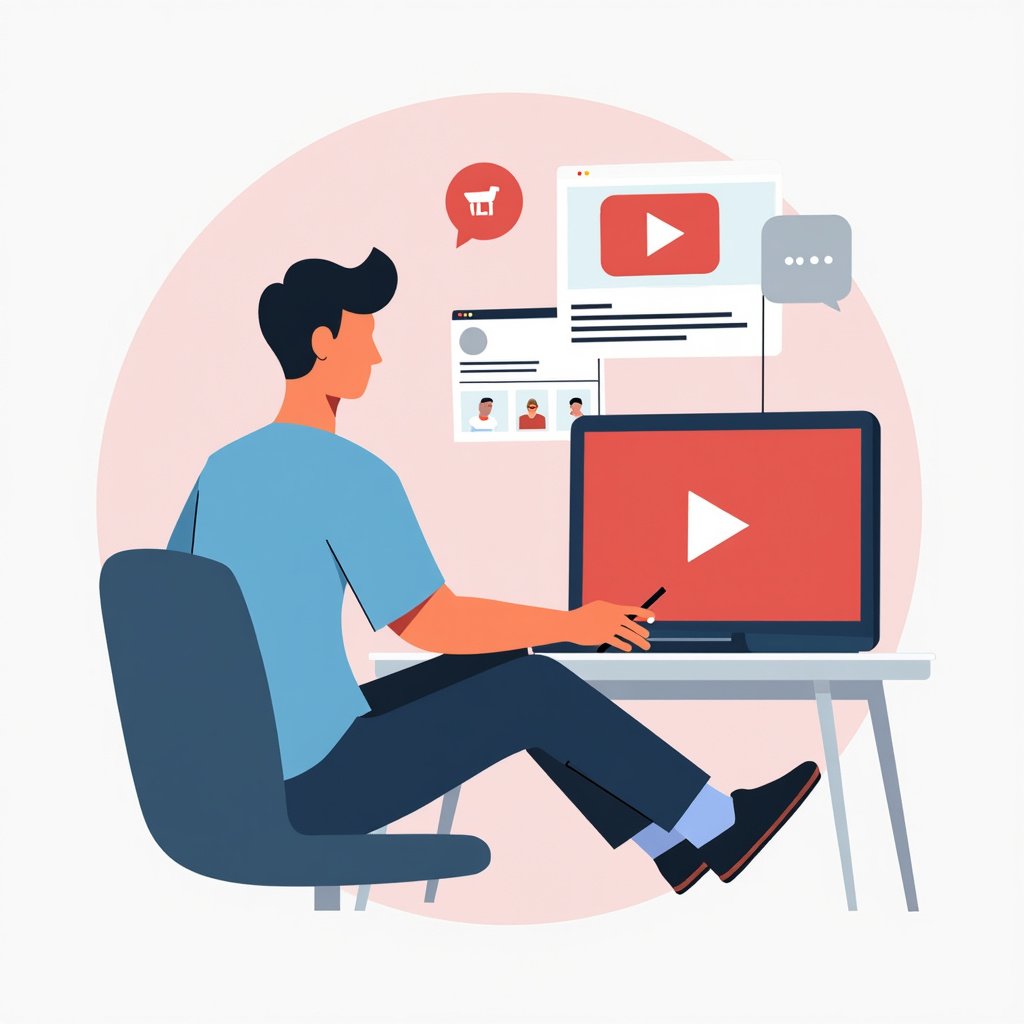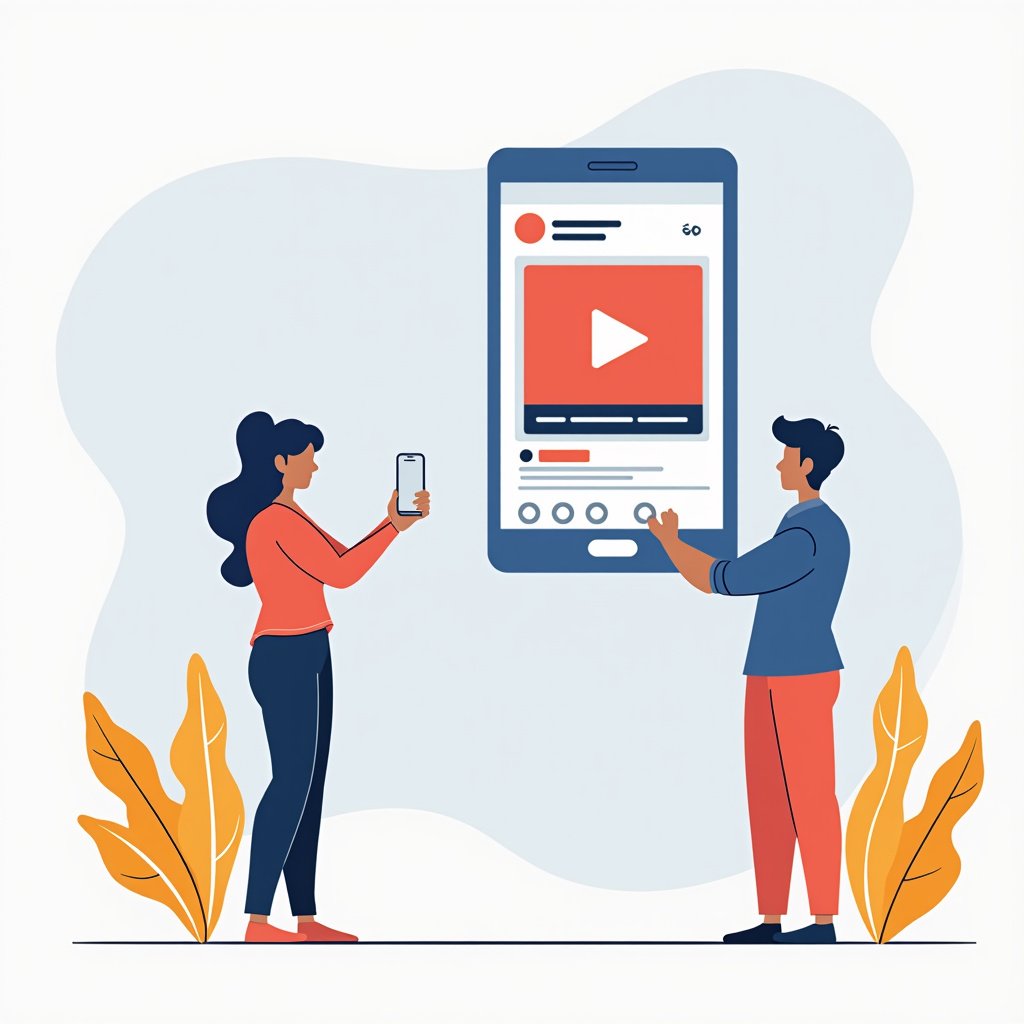Can You See Who’s Subscribed To You On Youtube Creator Studio Beta
Understanding YouTube Subscriptions The Importance of Subscribers As a content creator, I can’t stress enough how crucial subscribers are to your channel’s success. They are not just numbers; they’re a community that supports your work. Having subscribers means you’ve built a following that enjoys your content, which is super rewarding! Subscribers often engage with your […]