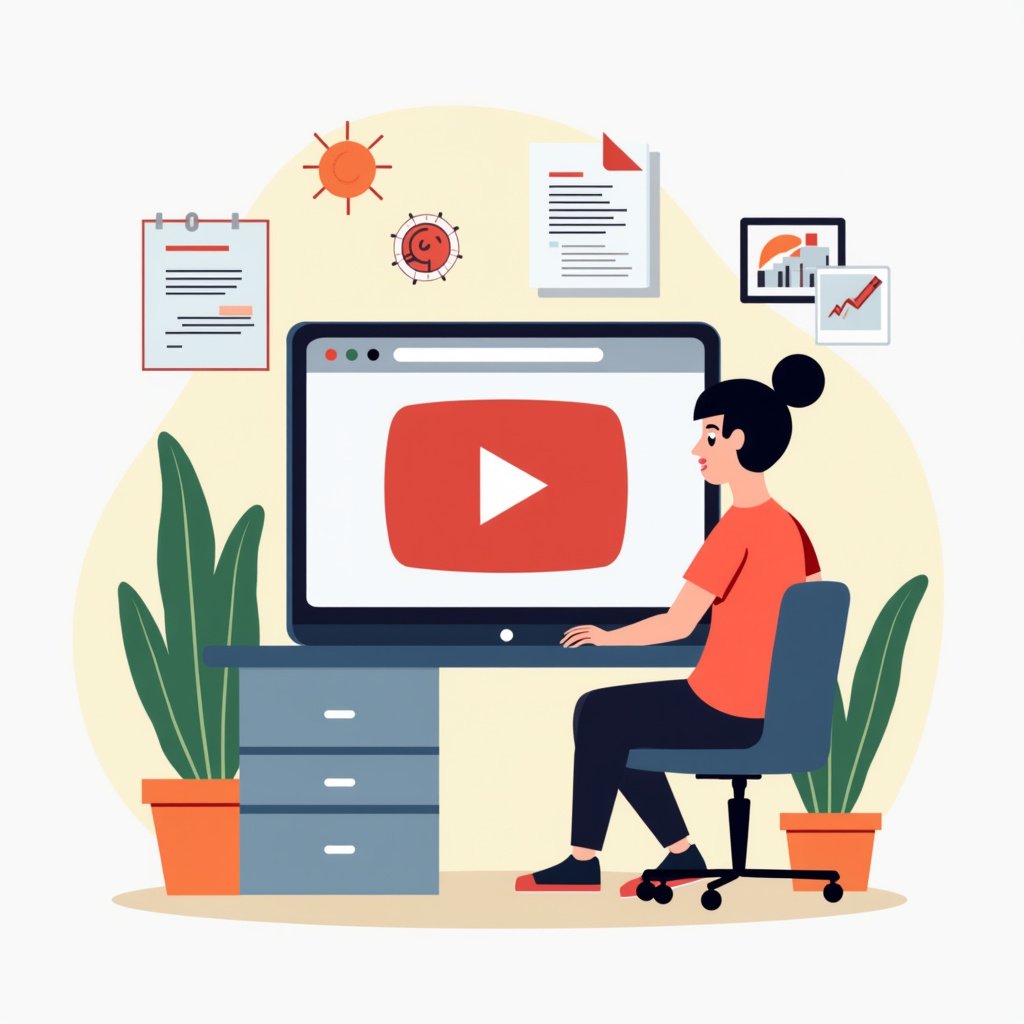How Do I Find Creator Studio On Youtube
Understanding Creator Studio What is Creator Studio? So, let’s talk about Creator Studio. Now, if you’re a YouTuber, this is your home base. It’s where you can manage all things related to your channel. You know, editing videos, checking analytics, and managing comments all happen here. It’s like the cockpit of your YouTube airplane! In […]