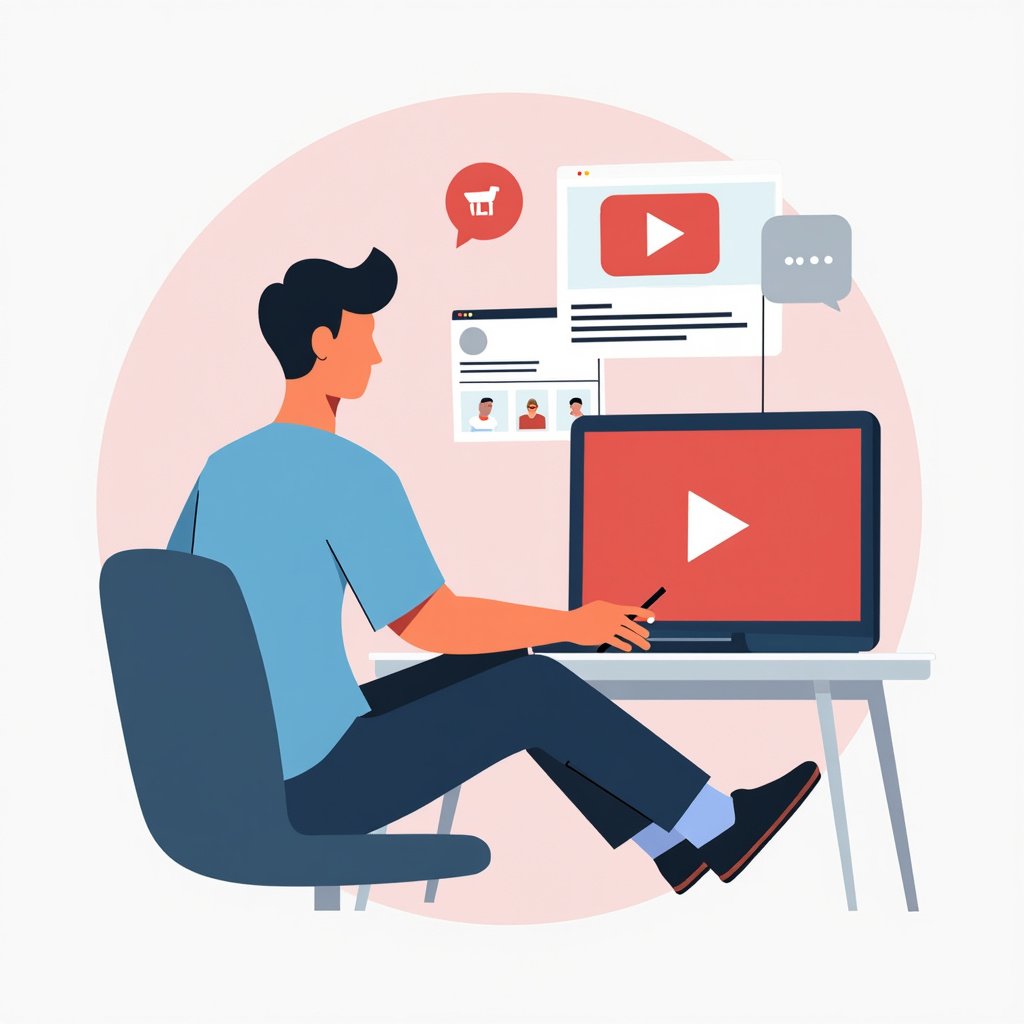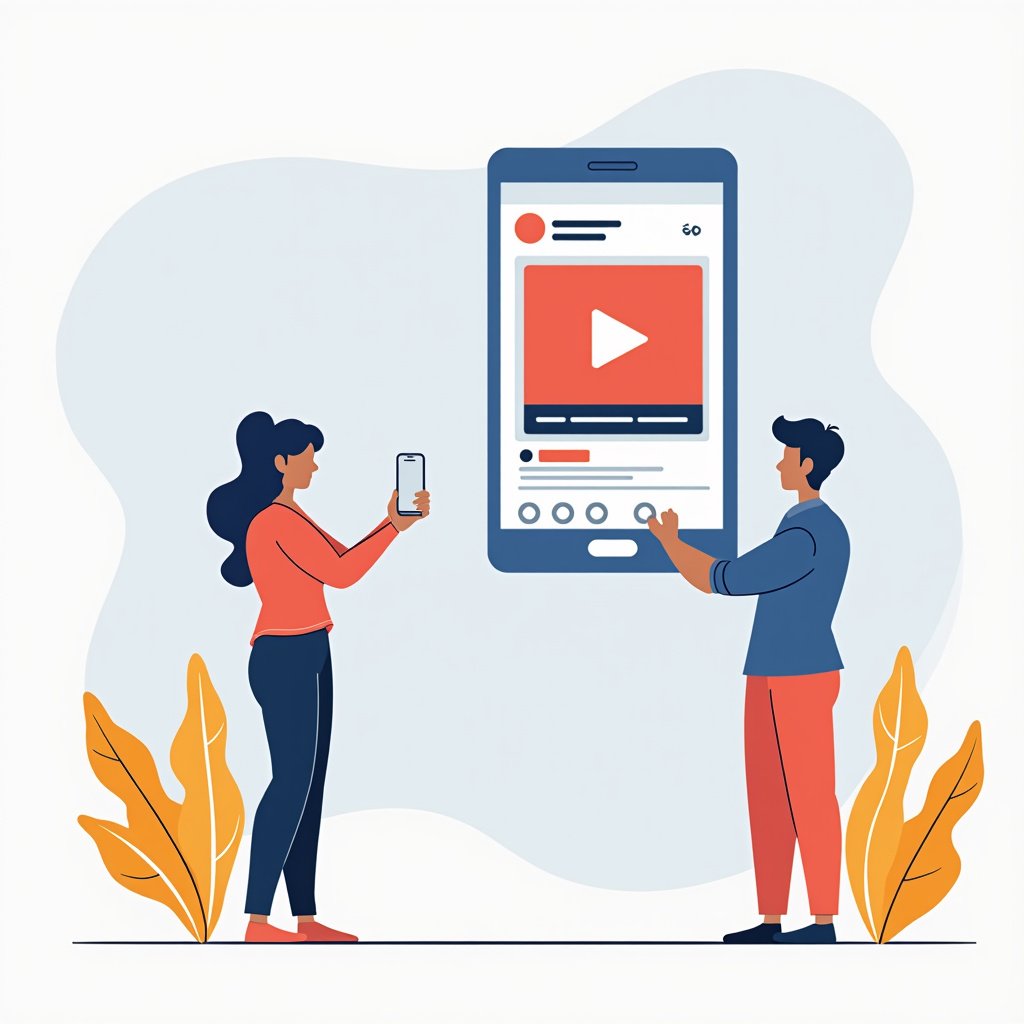How To Stop The Video Being Processed On Youtube Creator Studio
So, you’ve uploaded a video to YouTube, and now you’re staring at that frustrating “Processing” status, right? I feel you! It’s like watching paint dry. But don’t worry; I’ve been in your shoes, and I’m here to share some tips and tricks I’ve picked up along the way that can help smooth out the rough […]